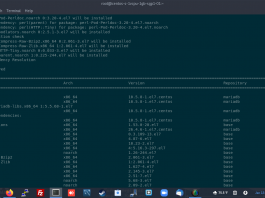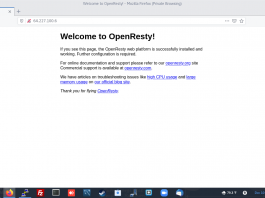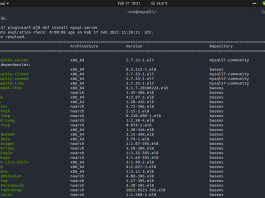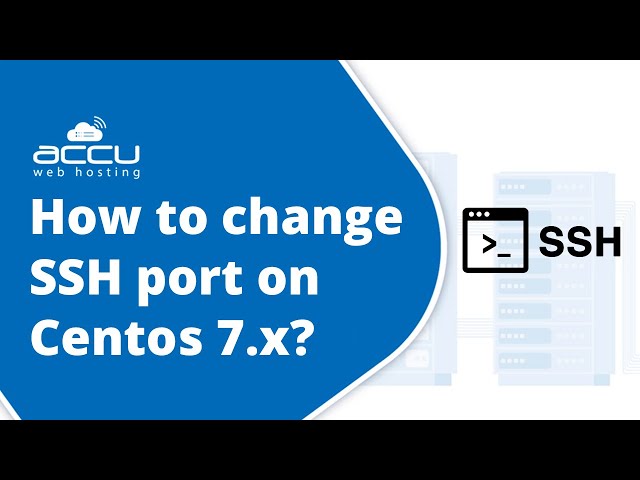You may face some problem on your CentOS 7 machine when running cloud server inside it. Like the problems we have found recently, where my CentOS 7 machine facing missing Linux kernel-headers issue. Well, on this today guide I will show you on how to solve that issues. This very easy to solve the issue, so simply take your time for moments to fix the issue.
The error logs we’ve found recently as bellow:
Error: Package: glibc-headers-2.17-106.el7_2.6.x86_64 (updates) Requires: kernel-headers >= 2.2.1 Error: Package: glibc-headers-2.17-106.el7_2.6.x86_64 (updates) Requires: kernel-headers You could try using --skip-broken to work around the problem You could try running: rpm -Va --nofiles --nodigest Error: yum install failed
PREREQUISITES:
* VPS / Cloud / Dedicated Server
* System Distribution with CentOS 7
* Server IPv4 Address
* Full-Root Access
* gNome Terminal for Linux
* PuTTy SSH Client for Windows / Mac
1.) Solution One
The easy solution simply reinstall Linux kernel headers using the following command line:
$ yum install kernel-headers --disableexcludes=all
2.) Solution Two
If that not solving the issue, you can exclude “kernel” part since your machine maybe exclude kernel package on your machine configuration.
$ nano /etc/yum.conf ---------------------------------------- #exclude=kernel* ----------------------------------------
NOTE: You should commented the kernel part.
3.) Reinstall Kernel Headers
After that, you can reinstall the kernel header part using the following command.
---------------------------------------- $ yum install kernel-headers ----------------------------------------
CONCLUSION:
Fixing missing kernel header issue on CentOS Linux 7 is quite easy. Simply follow the above tutorial and you will save your time for fixing the issues.