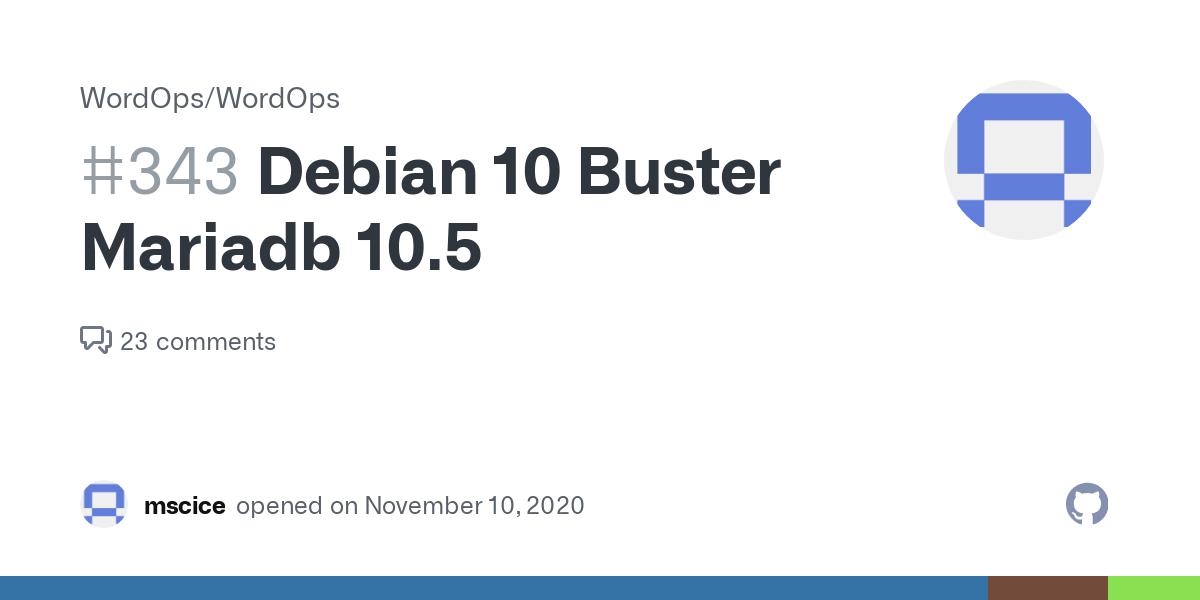Installing and configuring the latest stable release of MariaDB 10.5 on Debian 10 (Buster) is very easy and you just need relaxt time to perform this task. Today i will teach you on how to installing MariaDB 10.5 on Debian 10 machine. Simply read the following guide to install MariaDB 10.5 on your machine.
I am using Digital Ocean $5 droplet on this testing purpose. So it’s very cheap if you want to build cloud server to run your own web apps.
REQUIREMENTS:
* Cloud Server with Debian 10 (Buster)
* Server IPv4 Address
* Full Root Access
* PuTTy or Gnome Terminal
1.) Login to Your Cloud Server via SSH Terminal
$ ssh [email protected]
2.) Run System Update
Since it’s fresh Debian 10 machine, so we need to run system update to get any new packages and update pacth OS from official Debian repository.
$ apt update $ apt upgrade
3.) Then, the most importan think is we need to add MariaDB 10.5 repository to your system first.
$ apt-get install software-properties-common dirmngr -y $ apt-key adv --fetch-keys 'https://mariadb.org/mariadb_release_signing_key.asc' $ add-apt-repository 'deb [arch=amd64,arm64,ppc64el] https://mirror.rackspace.com/mariadb/repo/10.5/debian buster main'
4.) Run system update once again
$ apt update
5.) Install MariaDB 10.5
Then, simply run the following command to install MariaDB 10.5 on your Debian 10 machine. It’s better if you want to include mysqltuner command in order to install mysqltuner as well.

$ apt install mariadb-server mysqltuner
6.) Start MariaDB Service and Run Secure MariaDB Installation
$ systemctl start mysql.service $ mysql_secure_installation
Since we have not yet set root password previously, so simply just press enter to logged into MariaDB CLI and then you can set proper password on the next step.
7.) Check MariaDB Version
Simply run this command to check your MariaDB version.
$ mysql -V mysql Ver 15.1 Distrib 10.5.8-MariaDB, for debian-linux-gnu (x86_64) using readline 5.2 [email protected]:~#